Udemy được biết đến với Website bán khóa học nổi tiếng nhất hiện nay. Đặc biệt hơn là Udemy thường xuyên có cách coupon giảm giá khóa học 100%, tức là bạn được học miễn phí không tốn tiền. Với Tool Udemy Course Grabber có tính năng tự thêm các khóa học đang miễn phí hoặc Coupon vào tài khoản của bạn.
| Tham gia kênh Telegram của AnonyViet 👉 Link 👈 |
Giờ đây bạn không cần phải đi săn thủ công các khóa học trên Udemy nửa, Udemy Course Grabber sẽ tự động tìm và thêm khóa học vào tài khoản của bạn. Và bạn có thể học online miễn phí bất cứ lúc nào với Khóa học do mình sở hữu.
Dùng Udemy Coupon Grabber & Course Enroller
Update 12/1/2021
Hiện Udemy Course Grabber và Udemy Coupon Grabber & Course Enroller đều sử dụng ổn định. Cách dùng khác một chút nhưng sử dụng được trong thời điểm này. Bạn thực hiện như sau:
1. Download và cài đặt Python 3.x nhớ check vào Add path ở màn hình cài đặt đầu tiên.
2. Download Code Udemy Coupon Grabber & Course Enroller về máy tính và giải nén ra.
3. Mở CMD lên, dùng lệnh CD trỏ về thư mục vừa giải nén. Gõ lệnh:
pip install -r requirements.txt
pip install udemy-enroller
udemy_enroller --browser=chrome
5. Nhập thông tin gồm:
- Email, password tài khoản Udemy của bạn. Lưu ý lúc nhập Password sẽ không hiện ra ký tự nào hết, nhập xong cứ nhấn
Enterlà được. - Zipcode: bỏ trống cũng được, còn không thì nhập
12226hoặc800000 - Language: English, Vietnam
- Course categories: để trống nhấn
Enter - Do you want to save:
y
Cuối cùng là nhấn Enter để Tool tự tìm các khóa học Free vào thêm vào tài khoản của bạn.
Nếu thành công bạn sẽ thấy một cửa sổ Chrome mới hiện ra và tự đăng nhập vào Udemy, tự nhập Coupon và thêm vào tài khoản Udemy của bạn. Cứ để yên cho Bot tự hoạt động là xong.
Một số trường hợp bị yêu cầu nhập Captcha thì bạn giải quyết captcha trên trình duyệt xong quay lại cửa sổ Udemy Coupon Grabber & Course Enroller nhấn y rồi Enter để lấy tiếp khóa học.
Cách sử dụng Udemy Course Grabber
Trước tiên trên máy tính bạn cần cài đặt Python và một số module hổ trợ gồm:
- Python (2 hoặc 3)
- Python
pip - Python module
requests - Python module
PySimpleGUI - Python module
bs4 - Python module
browser_cookie3
Cách thực hiện như sau:
Bước 1: Tải và cài đặt Python 3
Bước 2: Truy cập vào trang Udemy và đăng nhập bằng tài khoản của bạn.
Bước 3: Download Udemy Course Grabber về máy tính và giải nén.
Bước 4: Mở CMD lên, dùng lệnh CD trỏ về thư mục vừa giải nén. Gõ lệnh: pip install -r requirements.txt
Bước 5: Sau khi cài đặt xong các module, bạn tiếp tục gõ lệnh khởi chạy: python udemy.py
Bước 6: Một cửa sổ đăng nhập hiện ra, bạn chọn Auto Login
Bước 7: Check vào các loại khóa học Udemy bạn muốn, có một tính năng hay là Tool này sẽ tìm những khóa học đang miễn phí và thêm vào tài khoản cho bạn luôn. Mọi thứ hoàn toàn tự động, bạn không phải đi săn khóa học free thủ công nửa.
Bước 8: Bây giờ chờ tool đi quét tìm mã coupon Udemy và các khóa học Free thôi, tiến trình sẽ hiển thị trong giao diện phần mềm.
Bạn có thể kiểm tra lại các khóa học miễn phí trên Udemy của mình bằng cách truy cập vào link: https://www.udemy.com/home/my-courses/learning/
Update 01/4/2020, nếu bạn đang dùng Windows 64 bit, thì tải bản build sẵn, không cần phải chạy python.
Với tool Udemy Course Grabber, bạn nhanh chóng tìm các được các khóa học miễn phí và thêm vào tài khoản mà không phải tốn thời gian để đi săn lùng. Nếu bạn là người thích học online với các chủ đề phong phú, hãy sử dụng tool này ngay sưu tầm các khóa học hay trên Udemy nhé.
Nếu muốn tải Udemy về Google Drive bằng Colab thì xem hướng dẫn ở đây nhé.
Tạm ngưng Share acc, vì có thành phần thiếu văn hóa đổi mail tính cướp acc. Mình đã recover lại acc và không share nửa.






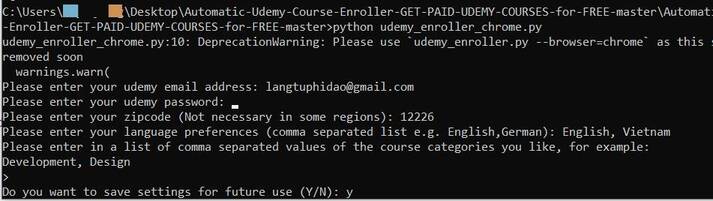
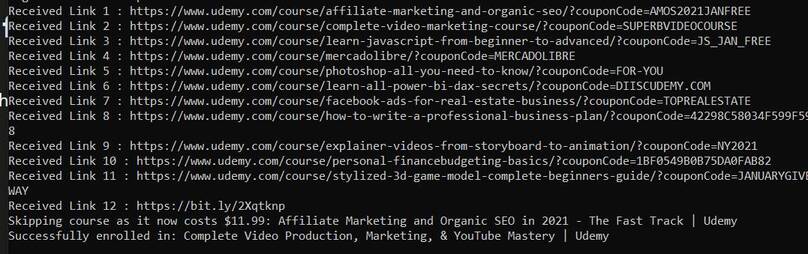

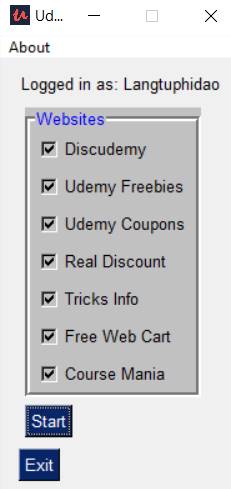
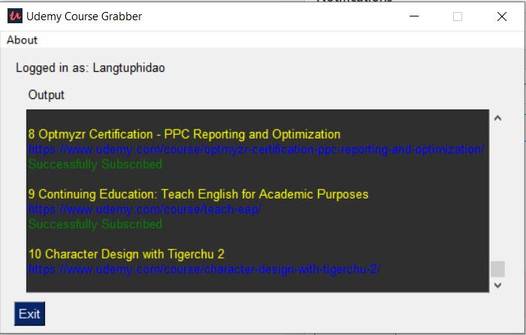

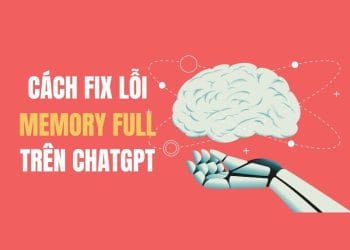
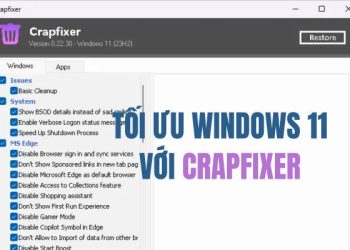










Bạn share mình với [email protected] thank you.
đã gửi vào mail bạn rồi nhé
bạn cho mình xin với [email protected]
đã gửi vào mail bạn rồi nhé
Anh share choem với ạ : [email protected]
bạn check mail nhé
Bạn share cho mình với, [email protected]
bạn check mail nhé
bạn cho mình xin với [email protected]
bạn check mail nhé!
thanks
Ad ơi share mình với nha. Thank ad nhiều
mail là [email protected]
bạn check mail nhé
share cho em với
share cho em với [email protected]
bạn check mail nhé
bạn cho mình xin share các khóa học với [email protected]
bạn check mail nhé
AD share mình với ạ [email protected]
bạn check mail nhé
Bạn share mình với [email protected] thanks bạn
bạn check mail nhé
Bạn share cho mình với nhé
gmail : [email protected]
bạn check mail nhé
giúp mình với [email protected]
bạn check mail nhé
Bạn share mình với trongthanh20161998@gmail.com thank you.
bạn check mail nhé
cho mình xin chút tài liệu về CNTT nhé ad Tks ad email: [email protected]
bạn check mail nhé
Rất mong ad chia sẻ !
[email protected]
bạn check mail nhé
bạn cho mình xin với truongnd16121998@gmail.com
Hi bạn. Bạn share mình với nhé. mail của mình là [email protected]
Share mik vs ạ
Share e vs aj [email protected]
Bạn share cho mình với nhé. ([email protected]). Theo chuỗi hướng dẫn trên thì mịnh bị vướng câu lệnh “python udemy. py”, không import browser_cookie3 vào được.
Cám ơn bạn ạ
check mail nha bạn.
Ad gửi qua mail [email protected] giúp với nhé
check mail nha bạn
Anh ơi, e đã login udemy.com trên Chrome rồi mà k thể login trên pm bản x64 dc 🙁
bạn đã tới đc giao diện login của tool chưa?
Bạn share mình với mail mình [email protected]
bạn check mail nhé
Bạn share cho mình với [email protected]
Cho xin ad ơi [email protected]
Anh cho em xin với ạ . Em cảm ơn ạ
email [email protected]
Hi anh, anh có thẻ share tài khoản cho em với dc không ạ, gmail của e là : [email protected]
Bạn share mình với rise800011@gmail.com thank you.
Bạn share cho mình với [email protected] thank you
[email protected] cảm ơn admin nhiều nha <3
Ad ơi, share em khóa học với ạ. Mình muốn học mấy khóa lập trình. [email protected]
xin với ạ
Gmail [email protected]
Bạn share cho mình với, [email protected] cảm ơn bạn!
Gửi mình với: [email protected]
Bạn share cho mình với nhé [email protected]
Thanks!
AD share cho em tài liệu với. Cảm ơn AD!
gmail: [email protected]
Mình xin với bạn ơi [email protected]
cho mình xin với [email protected] <3
Bạn share cho mình với [email protected]
Bạn share account với nhé, email: [email protected]
share mình mới gmail : [email protected]
Bạn Share mình với [email protected]
Nhờ Anh share giúp em với! [email protected]. Thank you
ad ơi share cho mình với. [email protected]
Bạn share mình với [email protected] , cảm ơn bạn
cho minh xin voi add oi
Bạn share giúp mình vào mail: [email protected]. Thanks in advance
Bạn cho mình xin với [email protected]
Mình cảm ơn