Tại một cái tết đến gần, chúng ta cũng cần trang trí Website của mình cho có không khí vui tươi của mùa xuân. Trong bài này mình sẽ tổng hợp một số code javascript, css để tạo cảnh hoa đào, hoa mai rơi, và các câu đối tết giúp Website bạn sinh động hơn.
| Tham gia kênh Telegram của AnonyViet 👉 Link 👈 |
Code đối tết cho Website ở góc Website
CSS:
<style type="text/css">
.tet_left img, .tet_right img {
width: 100%;
height: auto;
}
.tet_left, .tet_right {
position: fixed;
top: 0;
left: 0;
z-index: 99;
width: 191px;
pointer-events: none;
}
.tet_right {
left: auto;
right: 0;
width: 191px;
}
.tet_bottom {
position: fixed;
bottom: 0;
left: 80px;
z-index: 99;
width: 320px;
pointer-events: none;
}
@media (max-width: 1331px){
.tet_left, .tet_right, .tet_bottom{
display: none !important;
}
}
</style>
Đoạn này đặt trong thẻ Head của Website
<div class="tet_left"><img src="https://blogger.googleusercontent.com/img/b/R29vZ2xl/AVvXsEgb3PBtYvcb0AwzJvp5rDfHAOlC_0BsSevp3we6JTICzZAbrhaLcMtlnOAvCb_6A_LuZfnDSCYUVp5M6a_SSq1tQ825ioZ3H1mkboSV8OA7y-cqo723yZJVuniaCibs715peZlIoVfENoBVvigVfJJDffiAoij6tWFv4Jx3RWIVUcQDN5zeMWweAuCuCw/s16000/left-1.png" alt="AnonyViet-Tet"/></div> <div class="tet_right"><img src="https://blogger.googleusercontent.com/img/b/R29vZ2xl/AVvXsEhmE7w44KuUqFCci75HHT6fo4Snv-s9j8NpP9ERbJhtT9WOasSnDeiDGruspoNUbHQBENce0laVEZZaQc0C-V5pZBPhNgX2ktJprmXpW96EgMHVBBDdbO2UugIYyNY-nXST_nKFcDwDXDiBqM7LZktNIrkgDqQEtdnvYxtt5ZCoV82VNKgSYUIxT1OzYg/s16000/right-1.png" alt="AnonyViet-Tet"/></div> <div class="tet_bottom"><img src="https://blogger.googleusercontent.com/img/b/R29vZ2xl/AVvXsEgwruFlhClo3FUKNBQtDvqWYiDVOoi-IT7Jy4R11OU5HaOFR2N7CcX5sH4FWQI_GRoVrx4Hd5pVQREJ_QsAjvSA41v25TW0LEGW2jb8s3J2QwCrXp4qsMqdvxUZz9lglGyxL4YQxIbbf17zyqd99Rr28rDzx-foaXJRQ13kQUAblMtlt4U1rKMYbHkn5w/s16000/bottom-1.png" alt="AnonyViet-Tet"/></div>
Code hoa đào rơi
Copy đoạn Javascript này đặt trong giữa thẻ <head></head> cho Website.
<script type="text/javascript">
var no = 20;
if (matchMedia('only screen and (max-width: 767px)').matches) {
no = 10 }
let img_url = 'https://blogger.googleusercontent.com/img/b/R29vZ2xl/AVvXsEizrrtX-KQtKY8e8pxCHjLROT5pYW7sVkUpET9HHpW8QO-PnoIRKVsvRDxM6shrE4Q-44Oh9teSGK1SApaZ1OJvhR4z7ENgKSJOLWfsdKw9jPszAa2HqaE6W8ohyGHRvff6TgKXEUjnn73LLLp3FHbtMTJnIkPxPhujWwG5ZsFgW7ctQ0zrR5KKSqlewg/s16000/hoadao-anonyviet.com.png';
var hidesnowtime = 0;
var color_snow = '#fff';
var snowdistance = 'windowheight'; // windowheight or pageheight;
var ie4up = (document.all) ? 1 : 0;
var ns6up = (document.getElementById && !document.all) ? 1 : 0;
function iecompattest() {
return (document.compatMode && document.compatMode != 'BackCompat') ? document.documentElement : document.body
}
var dx, xp, yp;
var am, stx, sty;
var i, doc_width = 800, doc_height = 600;
if (ns6up) {
doc_width = self.innerWidth;
doc_height = self.innerHeight
} else if (ie4up) {
doc_width = iecompattest().clientWidth;
doc_height = iecompattest().clientHeight
}
dx = new Array();
xp = new Array();
yp = new Array();
am = new Array();
stx = new Array();
sty = new Array();
for (i = 0; i < no; ++i) {
dx[i] = 0;
xp[i] = Math.random() * (doc_width - 50);
yp[i] = Math.random() * doc_height;
am[i] = Math.random() * 20;
stx[i] = 0.02 + Math.random() / 10;
sty[i] = 0.7 + Math.random();
if (ie4up || ns6up) {
document.write('<div id="dot'+i+'" style="POSITION:fixed;Z-INDEX:'+(99+i)+';VISIBILITY:visible;TOP:15px;LEFT:15px;pointer-events: none;width:15px"><span style="font-size:18px;color:'+color_snow+'"><img src="'+img_url+'" alt=""></span></div>');
}
}
function snowIE_NS6() {
doc_width = ns6up ? window.innerWidth - 10 : iecompattest().clientWidth - 10;
doc_height = (window.innerHeight && snowdistance == 'windowheight') ? window.innerHeight : (ie4up && snowdistance == 'windowheight') ? iecompattest().clientHeight : (ie4up && !window.opera && snowdistance == 'pageheight') ? iecompattest().scrollHeight : iecompattest().offsetHeight;
for (i = 0; i < no; ++i) {
yp[i] += sty[i];
if (yp[i] > doc_height - 50) {
xp[i] = Math.random() * (doc_width - am[i] - 30);
yp[i] = 0;
stx[i] = 0.02 + Math.random() / 10;
sty[i] = 0.7 + Math.random()
}
dx[i] += stx[i];
document.getElementById('dot' + i).style.top = yp[i] + 'px';
document.getElementById('dot' + i).style.left = xp[i] + am[i] * Math.sin(dx[i]) + 'px'
}
snowtimer = setTimeout('snowIE_NS6()', 10)
}
function hidesnow() {
if (window.snowtimer) {
clearTimeout(snowtimer)
}
for (i = 0; i < no; i++) document.getElementById('dot' + i).style.visibility = 'hidden'
}
if (ie4up || ns6up) {
snowIE_NS6();
if (hidesnowtime > 0) setTimeout('hidesnow()', hidesnowtime * 1000)
}
</script>
Nếu bạn đang dùng WordPress có thể cài Plugin DevVN – Trang trí Tết Việt Nam cho tiện
Ngoài ra bạn có thể dùng các Javascript để trang trí tết như
- Javascript pháo hoa cho Website ở đây
Câu hỏi thường gặp
Tôi có thể sử dụng code này trên nền tảng nào?
Code được cung cấp trong bài viết có thể được sử dụng trên hầu hết các nền tảng website, bao gồm cả WordPress. Tuy nhiên, việc tùy chỉnh có thể cần thiết tùy thuộc vào cấu trúc website của bạn.
Làm thế nào để thêm hiệu ứng hoa đào rơi vào website của tôi?
Bạn cần sao chép đoạn mã Javascript về hiệu ứng hoa đào rơi và đặt nó vào giữa thẻ <head></head> của website. Hãy đảm bảo rằng các đường dẫn hình ảnh trong code là chính xác.
Có cách nào dễ dàng hơn để trang trí Tết cho website WordPress của tôi không?
Có chứ! Bạn có thể cài đặt plugin “DevVN – Trang trí Tết Việt Nam” từ kho plugin WordPress để có được nhiều tùy chọn trang trí Tết một cách nhanh chóng và dễ dàng.








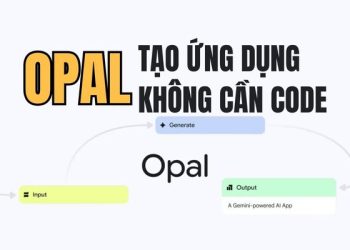
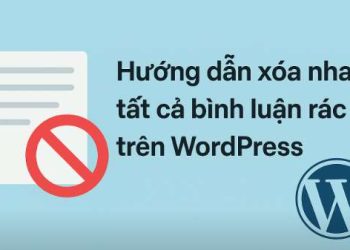

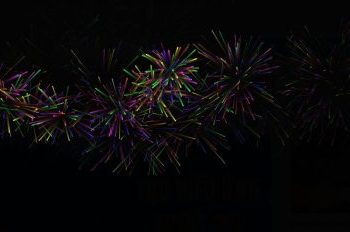
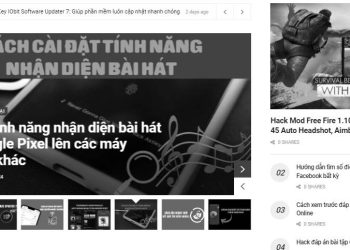






ad áp dụng lên web của mình luôn :))