Lại một các tết gần đến, ai cũng lo trang trí cho Website của mình để chào đón năm mới, ngoài Code bắn pháo hoa, và hoa rơi theo chuột, hôm nay mình sẽ hướng dẫn các bạn tạo tạo Hoa mai, đào rơi cho Website nhé.
| Tham gia kênh Telegram của AnonyViet 👉 Link 👈 |
Chỉ với 1 thao tác đơn giản là bạn có thể thưởng thức khung cảnh hoa rơi trên website của bạn.
DEMO:
CODE:
Dán đoạn javascript dưới đây vào phía sau thẻ <head> và lưu lại , sau đó refresh lại Website và chờ 1 chút là thấy hoa mai và hoa đào băt đầu rơi.
<script src="https://static.staticsave.com/hoadaoroi/hoaroi.js"></script>
Hoặc sử dụng đoạn Javascript rồi tùy biến theo ý bạn:
var pictureSrc ="https://blogger.googleusercontent.com/img/b/R29vZ2xl/AVvXsEizrrtX-KQtKY8e8pxCHjLROT5pYW7sVkUpET9HHpW8QO-PnoIRKVsvRDxM6shrE4Q-44Oh9teSGK1SApaZ1OJvhR4z7ENgKSJOLWfsdKw9jPszAa2HqaE6W8ohyGHRvff6TgKXEUjnn73LLLp3FHbtMTJnIkPxPhujWwG5ZsFgW7ctQ0zrR5KKSqlewg/s16000/hoadao-anonyviet.com.png"; //the location of the snowflakes
var pictureWidth = 20; //the width of the snowflakes
var pictureHeight = 20; //the height of the snowflakes
var numFlakes = 10; //the number of snowflakes
var downSpeed = 0.01; //the falling speed of snowflakes (portion of screen per 100 ms)
var lrFlakes = 10; //the speed that the snowflakes should swing from side to side
if( typeof( numFlakes ) != 'number' || Math.round( numFlakes ) != numFlakes || numFlakes < 1 ) { numFlakes = 10; }
//draw the snowflakes
for( var x = 0; x < numFlakes; x++ ) {
if( document.layers ) { //releave NS4 bug
document.write('<layer id="snFlkDiv'+x+'"><imgsrc="'+pictureSrc+'" height="'+pictureHeight+'"width="'+pictureWidth+'" alt="*" border="0"></layer>');
} else {
document.write('<div style="position:absolute;"id="snFlkDiv'+x+'"><img src="'+pictureSrc+'"height="'+pictureHeight+'" width="'+pictureWidth+'" alt="*"border="0"></div>');
}
}
//calculate initial positions (in portions of browser window size)
var xcoords = new Array(), ycoords = new Array(), snFlkTemp;
for( var x = 0; x < numFlakes; x++ ) {
xcoords[x] = ( x + 1 ) / ( numFlakes + 1 );
do { snFlkTemp = Math.round( ( numFlakes - 1 ) * Math.random() );
} while( typeof( ycoords[snFlkTemp] ) == 'number' );
ycoords[snFlkTemp] = x / numFlakes;
}
//now animate
function flakeFall() {
if( !getRefToDivNest('snFlkDiv0') ) { return; }
var scrWidth = 0, scrHeight = 0, scrollHeight = 0, scrollWidth = 0;
//find screen settings for all variations. doing this every time allows for resizing and scrolling
if( typeof( window.innerWidth ) == 'number' ) { scrWidth = window.innerWidth; scrHeight = window.innerHeight; } else {
if( document.documentElement && (document.documentElement.clientWidth ||document.documentElement.clientHeight ) ) {
scrWidth = document.documentElement.clientWidth; scrHeight = document.documentElement.clientHeight; } else {
if( document.body && ( document.body.clientWidth || document.body.clientHeight ) ) {
scrWidth = document.body.clientWidth; scrHeight = document.body.clientHeight; } } }
if( typeof( window.pageYOffset ) == 'number' ) { scrollHeight = pageYOffset; scrollWidth = pageXOffset; } else {
if( document.body && ( document.body.scrollLeft ||document.body.scrollTop ) ) { scrollHeight = document.body.scrollTop;scrollWidth = document.body.scrollLeft; } else {
if(document.documentElement && (document.documentElement.scrollLeft ||document.documentElement.scrollTop ) ) { scrollHeight =document.documentElement.scrollTop; scrollWidth =document.documentElement.scrollLeft; } }
}
//move the snowflakes to their new position
for( var x = 0; x < numFlakes; x++ ) {
if( ycoords[x] * scrHeight > scrHeight - pictureHeight ) { ycoords[x] = 0; }
var divRef = getRefToDivNest('snFlkDiv'+x); if( !divRef ) { return; }
if( divRef.style ) { divRef = divRef.style; } var oPix = document.childNodes ? 'px' : 0;
divRef.top = ( Math.round( ycoords[x] * scrHeight ) + scrollHeight ) + oPix;
divRef.left = ( Math.round( ( ( xcoords[x] * scrWidth ) - (pictureWidth / 2 ) ) + ( ( scrWidth / ( ( numFlakes + 1 ) * 4 ) ) * (Math.sin( lrFlakes * ycoords[x] ) - Math.sin( 3 * lrFlakes * ycoords[x]) ) ) ) + scrollWidth ) + oPix;
ycoords[x] += downSpeed;
}
}
//DHTML handlers
function getRefToDivNest(divName) {
if( document.layers ) { return document.layers[divName]; } //NS4
if( document[divName] ) { return document[divName]; } //NS4 also
if( document.getElementById ) { return document.getElementById(divName); } //DOM (IE5+, NS6+, Mozilla0.9+, Opera)
if( document.all ) { return document.all[divName]; } //Proprietary DOM - IE4
return false;
}
window.setInterval('flakeFall();',100);
Ngoài ra bạn có thể dùng các Javascript để trang trí tết như






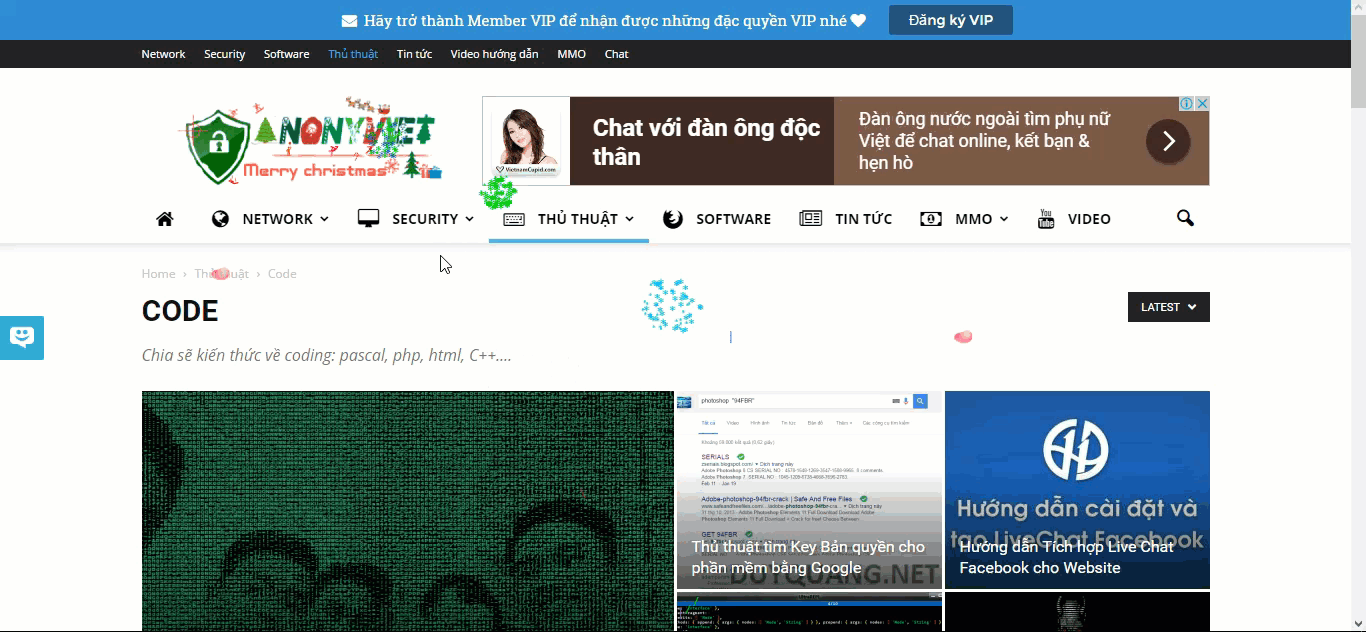

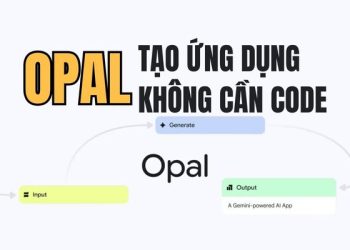
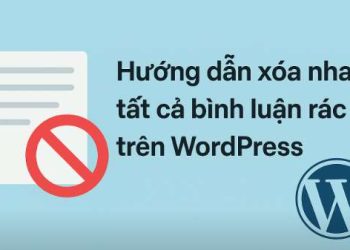

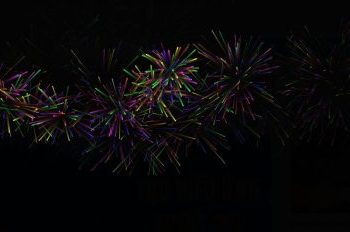
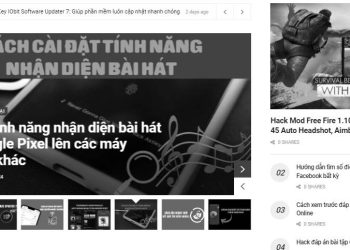






Ad chụp ảnh cụ thể hoa may đi cho dễ hình dung :))
Có hình demo đấy bạn
Hình demo ở trên bạn ơi
Thanks Ad rất nhiều đã chia sẻ code này..trên mạng thấy nó không được chi tiết
Trên mạng sao bằng của anonyviet hehe
Thank ad hay lắm
Nếu có thêm video hướng dẫn nữa thì dễ làm hơn
theo mình nghĩ thì trên youtube cũng có video mà không chi tiết bằng của anonyviet
Hay lắm ad :v nếu có like ở đây thì 100k like cho ad
Mà ad có hoa trang trí khác k v
cảm ơn ad ạ
Ad ơi , em là ng mới bắt đầu tìm hiểu , bây h em chưa hiểu là phải làm ntn cả